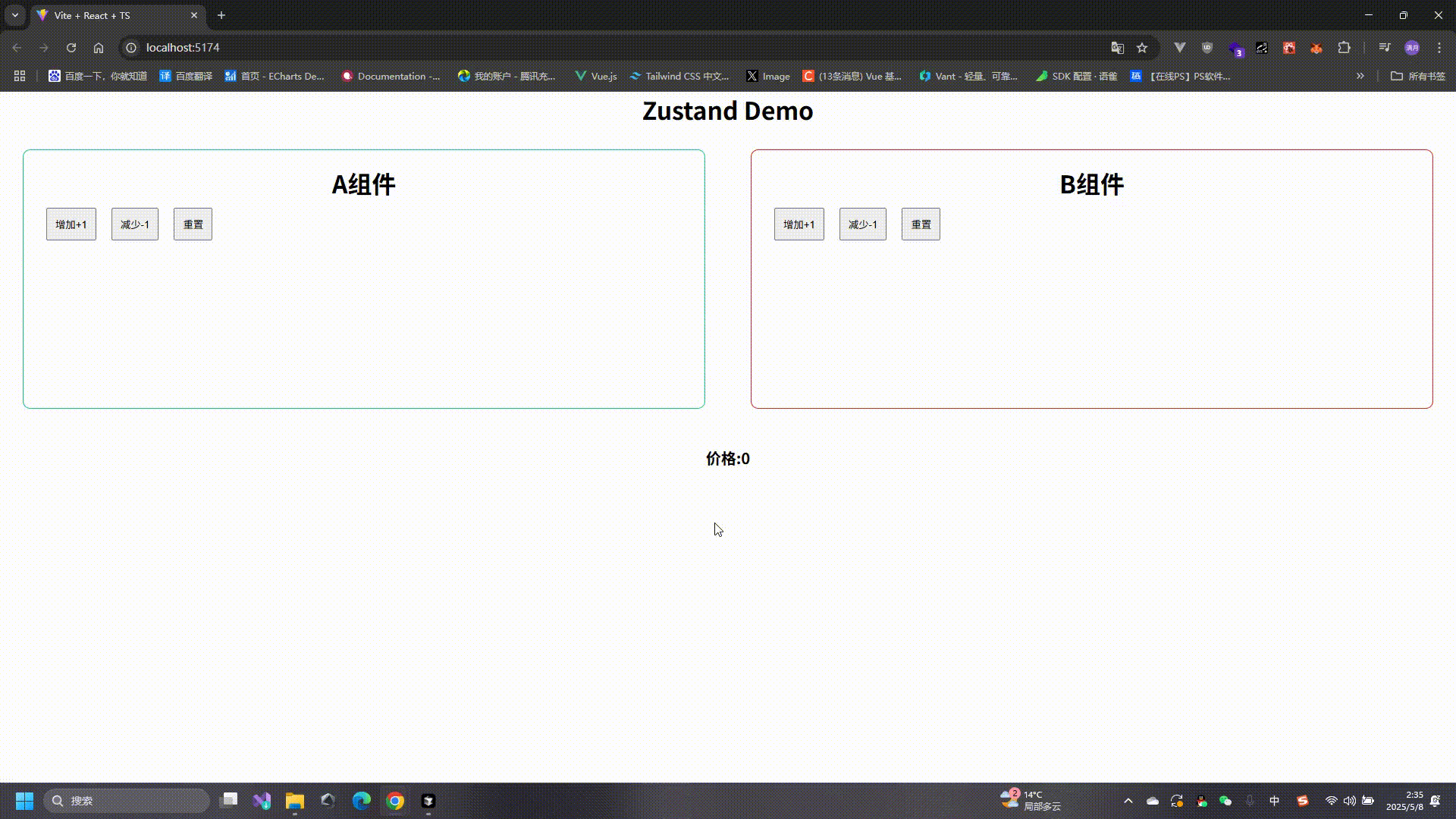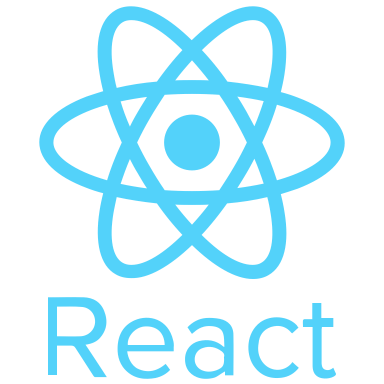Zustand

Zustand是德语单词,意思是“状态”。中文空耳 猝死丹特,基本上每一个框架都会有自己的状态管理工具,比如 Vue 的 Vuex,React 的 Redux,Zustand 自然也是一个状态管理工具。
那么对比Redux,等状态管理工具Zustand 有什么优势呢?
redux 是老牌状态管理库,能完成各种基本功能,并且有着庞大的中间件生态来扩展额外功能,但 redux 经常被人诟病它的使用繁琐。
轻量级Zustand 的体积非常小,只有 1kb 左右。简单易用Zustand 不需要像Redux,去通过Provider包裹组件,Zustand提供了简洁的API,能够快速上手。易于集成Zustand 可以轻松的与React 和 Vue 等框架集成。(Zustand也有Vue版本)扩拓展性Zustand 提供了中间件的概念,可以通过插件的方式扩展功能,例如(持久化,异步操作,日志记录)等。无副作用Zustand 推荐使用immer库处理不可变性, 避免不必要的副作用。
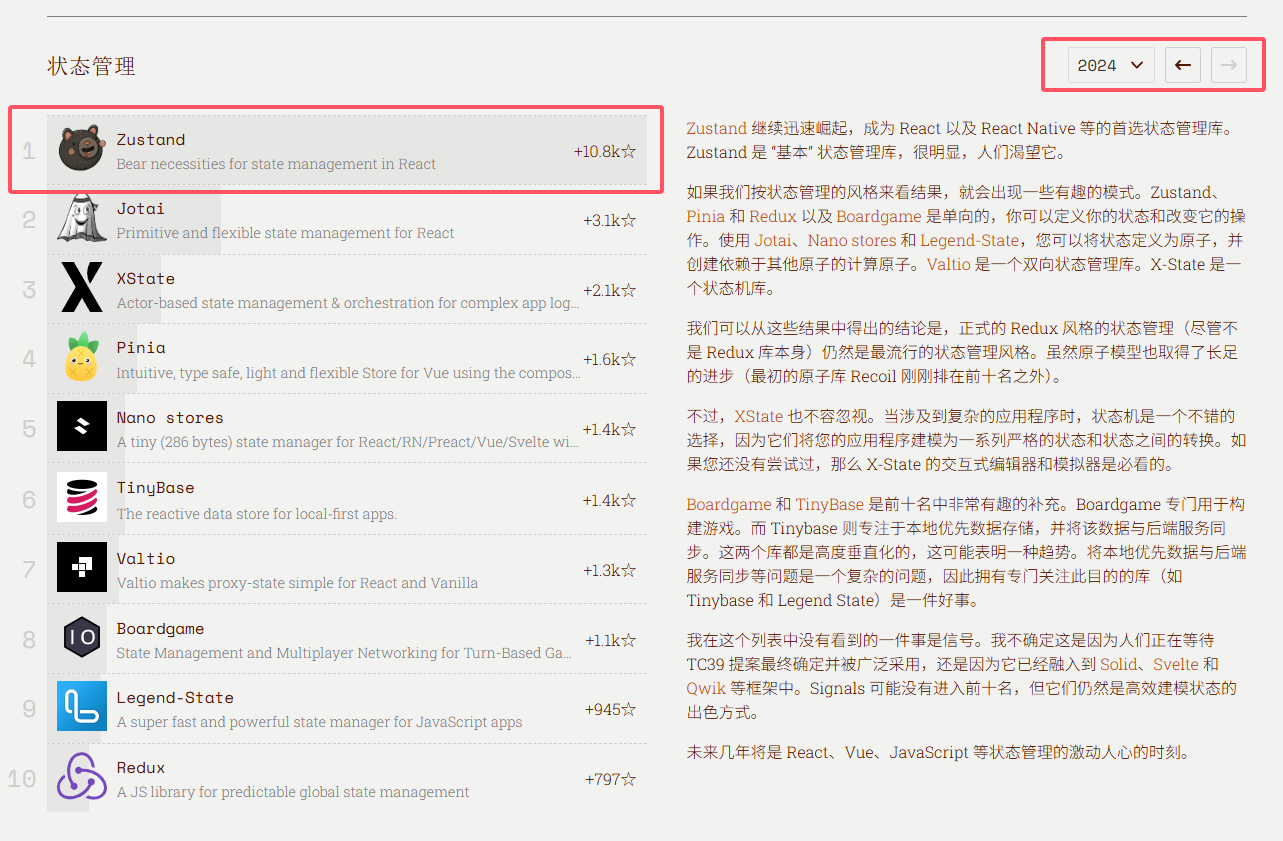
安装
bash
npm install zustand- 案例比如说我们想全局管理一个金额,因为在我实际工作中就遇到到这种问题,一个金额涉及多个组件传来传去的,后来也改成了使用状态管理工具管理,非常不错。
获取本章代码 https://github.com/message163/react-course/tree/zustand 分支 zustand
- 创建一个store文件夹在文件下下面创建对应的业务模块比如全局管理price.ts
ts
import { create } from "zustand";
// 定义一个接口,用于描述状态管理器的状态和操作
interface PriceStore {
price: number;
incrementPrice: () => void;
decrementPrice: () => void;
resetPrice: () => void;
getPrice: () => number;
}
// 创建一个状态管理器,使用 create 函数,传入一个函数,返回一个对象
/**
*
* @param set 用于更新状态
* @param get 用于获取状态
* @returns 返回一个对象,对象中的方法可以用于更新状态
*/
const usePriceStore = create<PriceStore>((set, get) => ({
price: 0, // 初始状态
incrementPrice: () => set((state) => ({ price: state.price + 1 })), // 更新状态
decrementPrice: () => set((state) => ({ price: state.price - 1 })), // 更新状态
resetPrice: () => set({ price: 0 }), // 重置状态
getPrice: () => get().price, // 获取状态
}));
export default usePriceStore;- 在组件中使用
tsx
import usePriceStore from './store/price';
export const App = () => {
//直接解构使用即可 把他当做一个hook使用
const { price, incrementPrice, decrementPrice, resetPrice, getPrice } = usePriceStore();
return (
<div>
<p>价格: {price}</p>
<button onClick={incrementPrice}>增加</button>
<button onClick={decrementPrice}>减少</button>
<button onClick={resetPrice}>重置</button>
<button onClick={getPrice}>获取</button>
</div>
)
}TIP
zustand的set函数会帮我们合并第一层状态,回想一下useState
ts
import { useState } from 'react'
const [state, setState] = useState({
name: '张三',
age: 18,
price: 0,
})
setState((state) => ({
...state, // 合并第一层状态 这个操作在zustand中会自动完成所以我们就不需要写这行代码了
price: state.price + 1, // 更新状态
}))效果展示